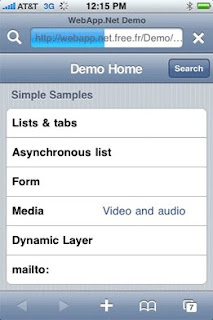iPhone Technical Specification
* Networking : GSM 850 / GSM 900 / GSM 1800 / GSM 1900
* Physical Dimensions :115 x 61 x 11.6 mm
* Weight :135g
* Display : Touchscreen with integrated 16 million colors
* Available colors : Black
* Display Size : 320x480 pixels, 3.5 inches, Built with accelerometer in order
to sense for auto-rotate, A proximity sensor- enabling auto turn-off.
* Ringtones : Supports Polyphonic and MP3 ringtones
* Memory : Phonebook Advanced, Photo recall and Photocall, Maintains call records,
A built in 4-8 GB shared memory No slot for added memory card
* Connectivity features : GPRS, EDGE, Wi-Fi 802.11b/g, Bluetooth v2.0
(Headset support only),USB v2.0
* Camera : 2 Megapixel camera supporting 1600x1200 pixels
Phone Features
* Operating system : Mac OS X v10.4.8
* Messaging : SMS and Email
* Browser : HTML (Safari)
Additional Features
* Google Maps
* Widget support
* iPod audio and video player
* Available calendar and to-do list
* Photo browser/editor
* Voice memory
* Integrated handsfree
Battery back-up
* Standby time up to 250 hours
* Talktime 8 hours
* Physical Dimensions :115 x 61 x 11.6 mm
* Weight :135g
* Display : Touchscreen with integrated 16 million colors
* Available colors : Black
* Display Size : 320x480 pixels, 3.5 inches, Built with accelerometer in order
to sense for auto-rotate, A proximity sensor- enabling auto turn-off.
* Ringtones : Supports Polyphonic and MP3 ringtones
* Memory : Phonebook Advanced, Photo recall and Photocall, Maintains call records,
A built in 4-8 GB shared memory No slot for added memory card
* Connectivity features : GPRS, EDGE, Wi-Fi 802.11b/g, Bluetooth v2.0
(Headset support only),USB v2.0
* Camera : 2 Megapixel camera supporting 1600x1200 pixels
Phone Features
* Operating system : Mac OS X v10.4.8
* Messaging : SMS and Email
* Browser : HTML (Safari)
Additional Features
* Google Maps
* Widget support
* iPod audio and video player
* Available calendar and to-do list
* Photo browser/editor
* Voice memory
* Integrated handsfree
Battery back-up
* Standby time up to 250 hours
* Talktime 8 hours
Labels: iphone